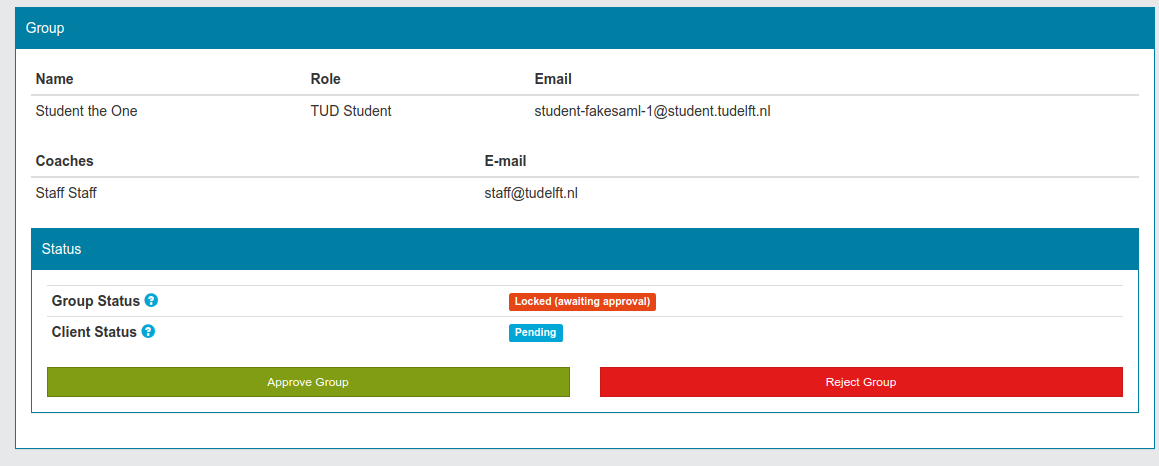If you have not received a notification email:
- Log in to Project Forum with your account.
-
Go to projects:
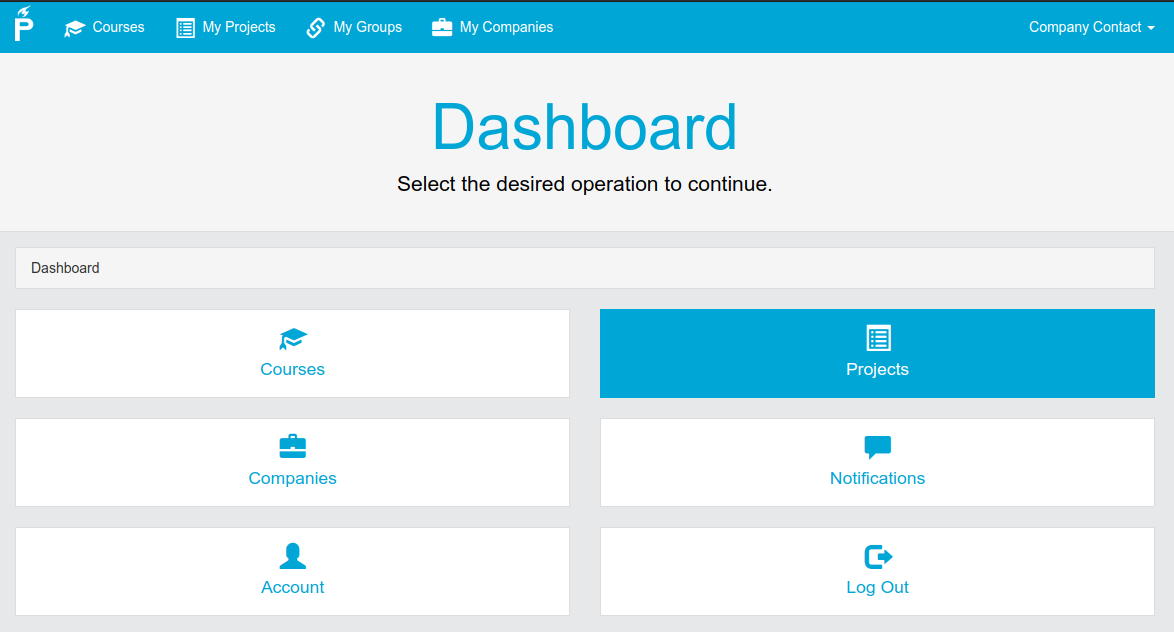
-
Click on the project for which you want to approve/reject a group:
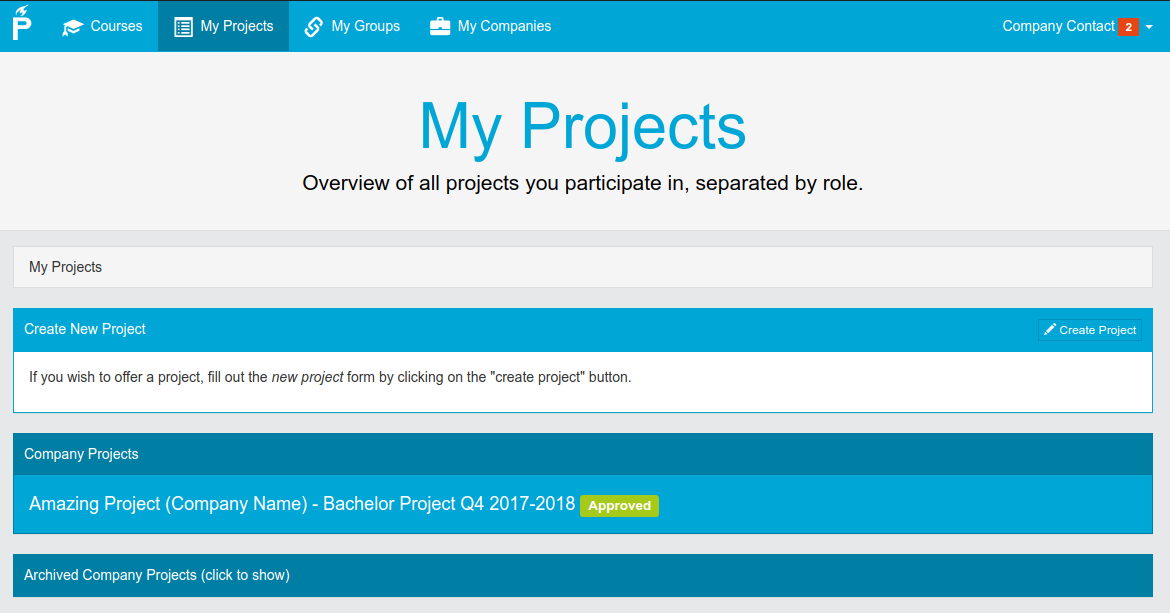
-
At the bottom of the page, check the group members and then select "approve group" or "reject group":
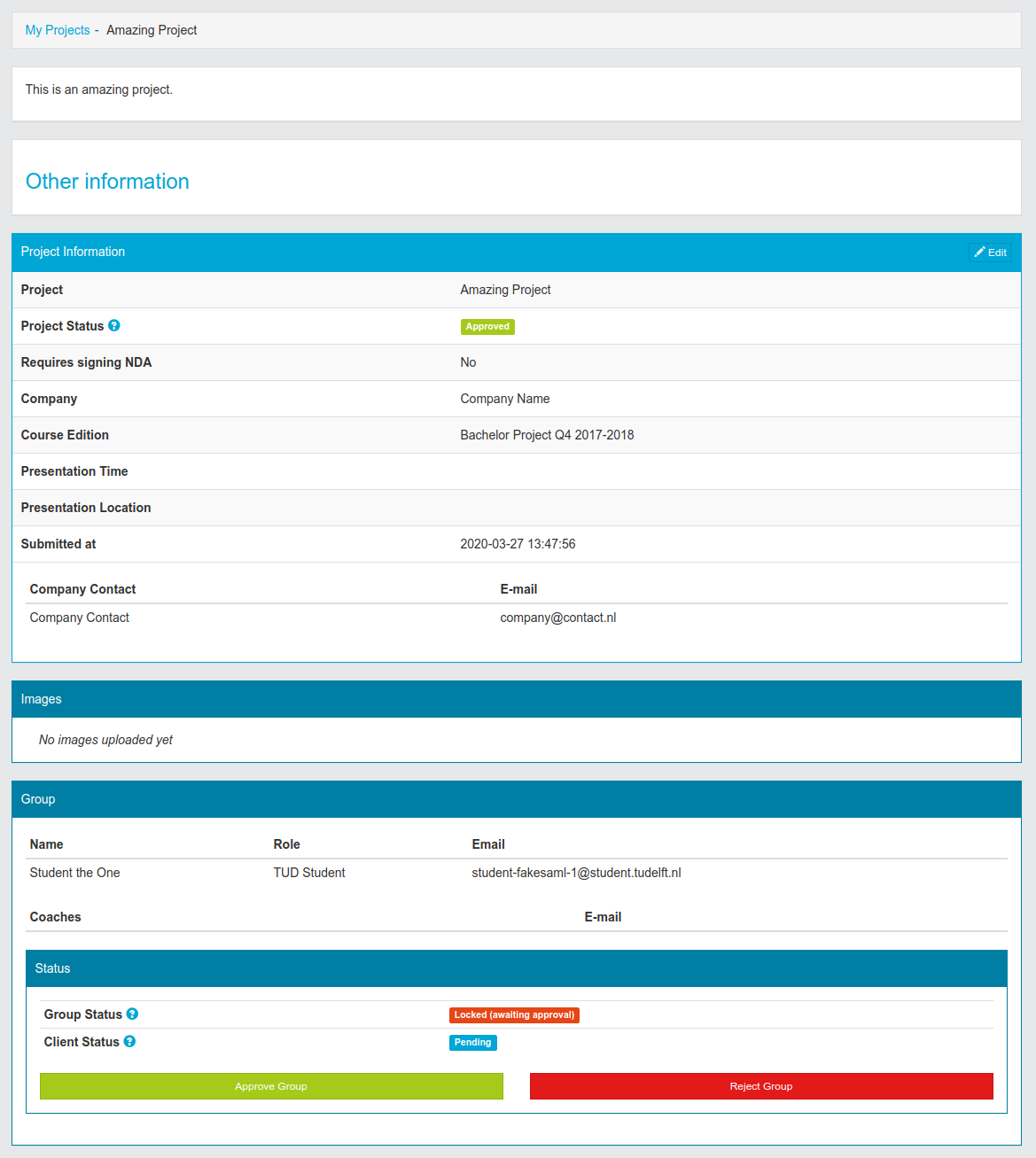
If you have received a notification email:
- Log in to Project Forum with your account.
-
Go to notifications:
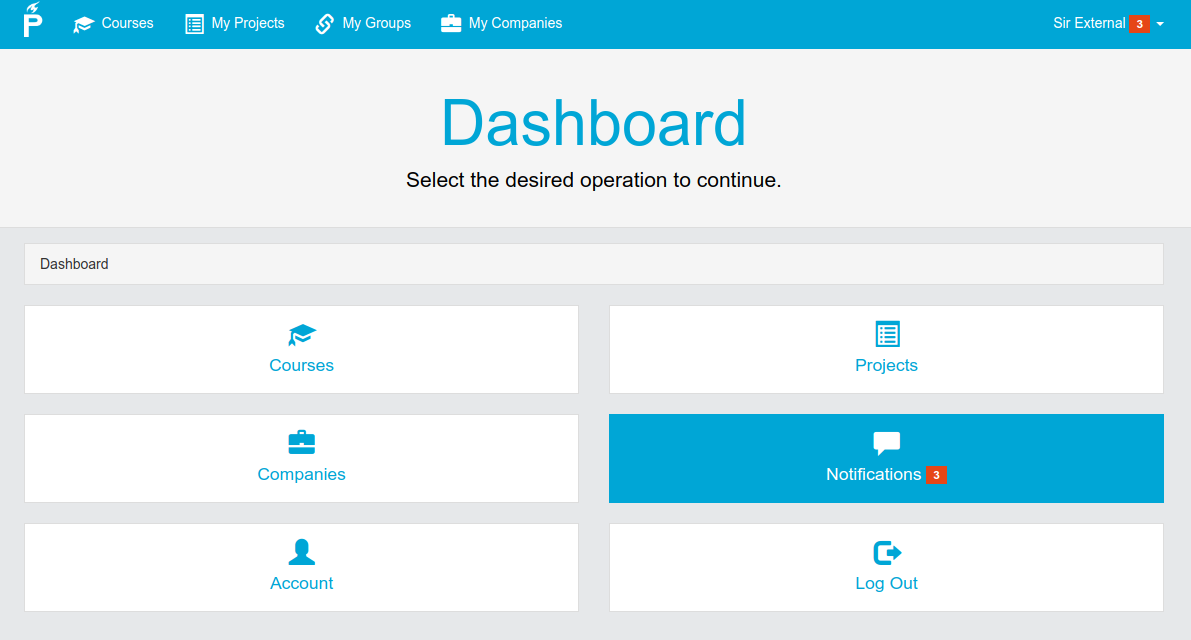
-
Search for the notification and click on "view group":
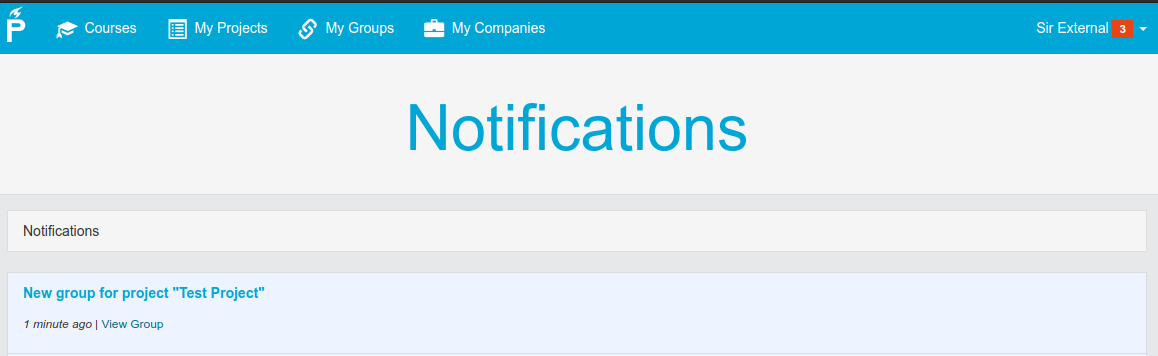
-
At the bottom of the page, check the group members and then select "approve group" or "reject group":